When we start our application on already running port, we get port already bind error.
Resolution: for ex. I want to find PID associated with port 8083 and and want to kill process associated with it. go with below steps:
1. go to command line
2. Find process associated with port
C:\Users\sachin.rane>netstat -ano | findstr :8083
TCP 0.0.0.0:8083 0.0.0.0:0 LISTENING 7576
TCP [::]:8083 [::]:0 LISTENING 7576
3. kill the process
C:\Users\sachin.rane>taskkill /PID 7576 /F
SUCCESS: The process with PID 7576 has been terminated.
Screenshot:
Congratullations!!Its done!!
Resolution: for ex. I want to find PID associated with port 8083 and and want to kill process associated with it. go with below steps:
1. go to command line
2. Find process associated with port
C:\Users\sachin.rane>netstat -ano | findstr :8083
TCP 0.0.0.0:8083 0.0.0.0:0 LISTENING 7576
TCP [::]:8083 [::]:0 LISTENING 7576
3. kill the process
C:\Users\sachin.rane>taskkill /PID 7576 /F
SUCCESS: The process with PID 7576 has been terminated.
Screenshot:
Congratullations!!Its done!!

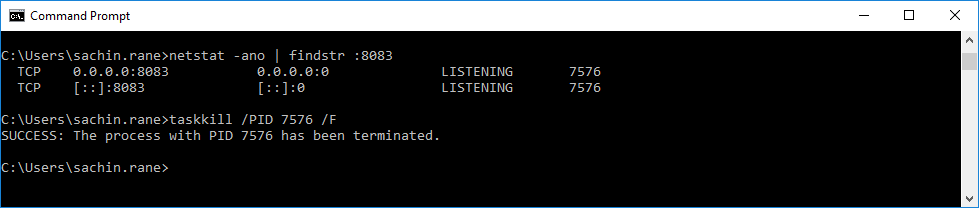

No comments:
Post a Comment