Swagger is useful for contracts between controller and UI developer. Also, We can do TESTING the of the controller URLs with the help of swagger UI.
Add below steps to add swagger in graddle springboot App:
1. gradle dependencies in build.gradle
compile group: 'io.springfox', name: 'springfox-swagger2', version: '2.4.0'
compile group: 'net.bull.javamelody', name: 'javamelody-core', version: '1.54.0'
2. Create SwaggerConfig class in config package
SwaggerConfig.java:
@Configuration
@EnableSwagger2
public class SwaggerConfig {
@Bean
public Docket newsApi() {
return new Docket(DocumentationType.SWAGGER_2)
.groupName(<packaage>)
.apiInfo(apiInfo())
.select()
.apis(RequestHandlerSelectors.basePackage("<controller_package>"))
.paths(PathSelectors.any())
.build();
}
private ApiInfo apiInfo() {
return new ApiInfoBuilder()
.title(<title>)
.description(<description>)
.termsOfServiceUrl("https://www.xyz.com/en/terms")
.license("Xyz License")
.licenseUrl("https://www.xyz.com")
.version("1.0")
.build();
}
}
There are more option to configure Docket. above are commonly used.
3. To get the UI page for swagger
Start springBoot project
Hit below URL:
http://<server>:<port>/<project_name>/swagger-ui.html
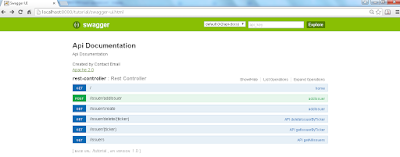
Congratullations!! Its done! !!
Add below steps to add swagger in graddle springboot App:
1. gradle dependencies in build.gradle
compile group: 'io.springfox', name: 'springfox-swagger2', version: '2.4.0'
compile group: 'net.bull.javamelody', name: 'javamelody-core', version: '1.54.0'
2. Create SwaggerConfig class in config package
SwaggerConfig.java:
@Configuration
@EnableSwagger2
public class SwaggerConfig {
@Bean
public Docket newsApi() {
return new Docket(DocumentationType.SWAGGER_2)
.groupName(<packaage>)
.apiInfo(apiInfo())
.select()
.apis(RequestHandlerSelectors.basePackage("<controller_package>"))
.paths(PathSelectors.any())
.build();
}
private ApiInfo apiInfo() {
return new ApiInfoBuilder()
.title(<title>)
.description(<description>)
.termsOfServiceUrl("https://www.xyz.com/en/terms")
.license("Xyz License")
.licenseUrl("https://www.xyz.com")
.version("1.0")
.build();
}
}
There are more option to configure Docket. above are commonly used.
3. To get the UI page for swagger
Start springBoot project
Hit below URL:
http://<server>:<port>/<project_name>/swagger-ui.html
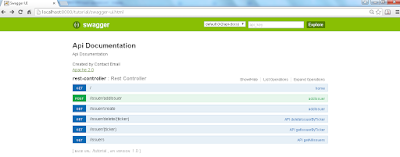
Congratullations!! Its done! !!


No comments:
Post a Comment